Welcome to DCS!

DCS Web Account Activation & Log In Steps For New WebSite
https://dcs-ecomm.dcsbiz.com/en
- Once you are on the new DCS website, navigate to “Account” dropdown tab in the top right hand corner and click > Login. (See Screenshot Below).

*After selecting login you will be directed to the login page: https://dcs-ecomm.dcsbiz.com/en/user/login
At the login page select the “Activate Your Account” tab.
(See Screenshot below.)
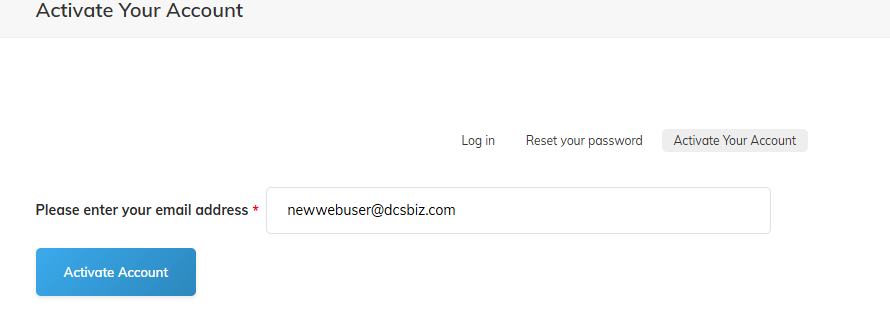
- On the “Activate Your Account” Page, follow the directions by entering your email address in the field if it is not already populated and then click the blue “Activate Account” Button. (See Screenshot Below.)

After clicking “Activate Account” you will receive an instant email from DCS Sales with a link/url prompting you to Log in and Setup your password on our new website. (See Screenshot below.)

Once you click on the link in the email, a new browser window or tab will open. From here, follow the prompts to setup your password and login to the new site. (See Screenshot Below.)

If password meets requirements, clicking the blue “Log In” button shown in screenshot above will now log you in.
Feel free to reach out for any help, feedback, or to report any issues by contacting earlyaccess@dcsbiz.com
Thank you for working with DCS by signing up to our Early Access!
